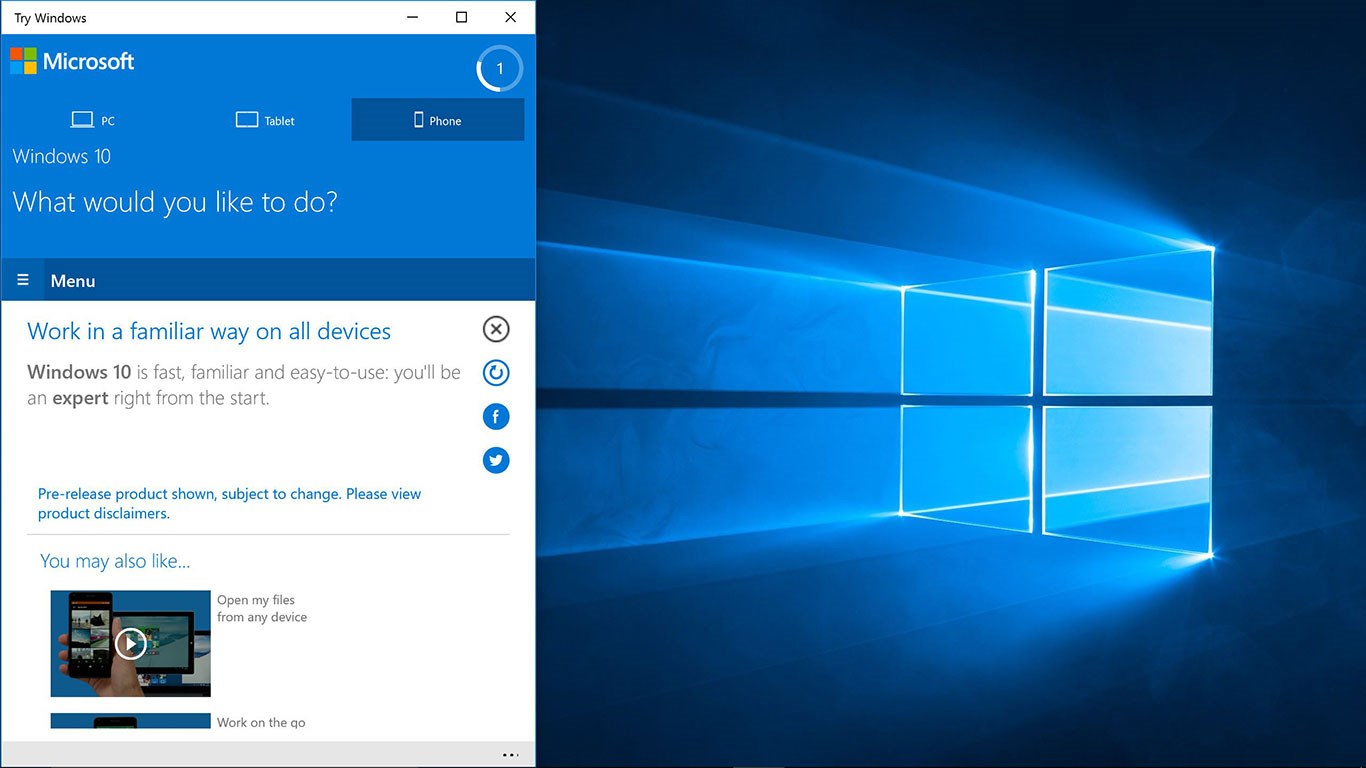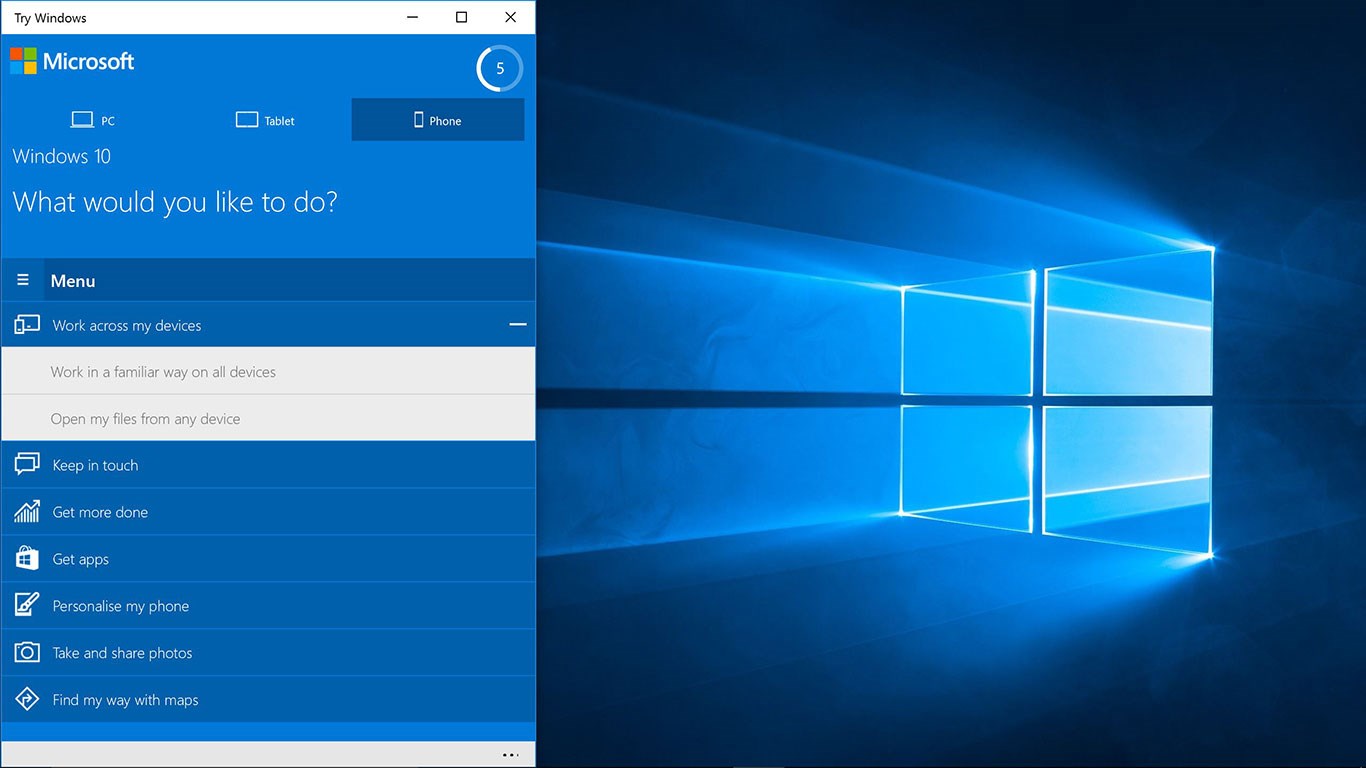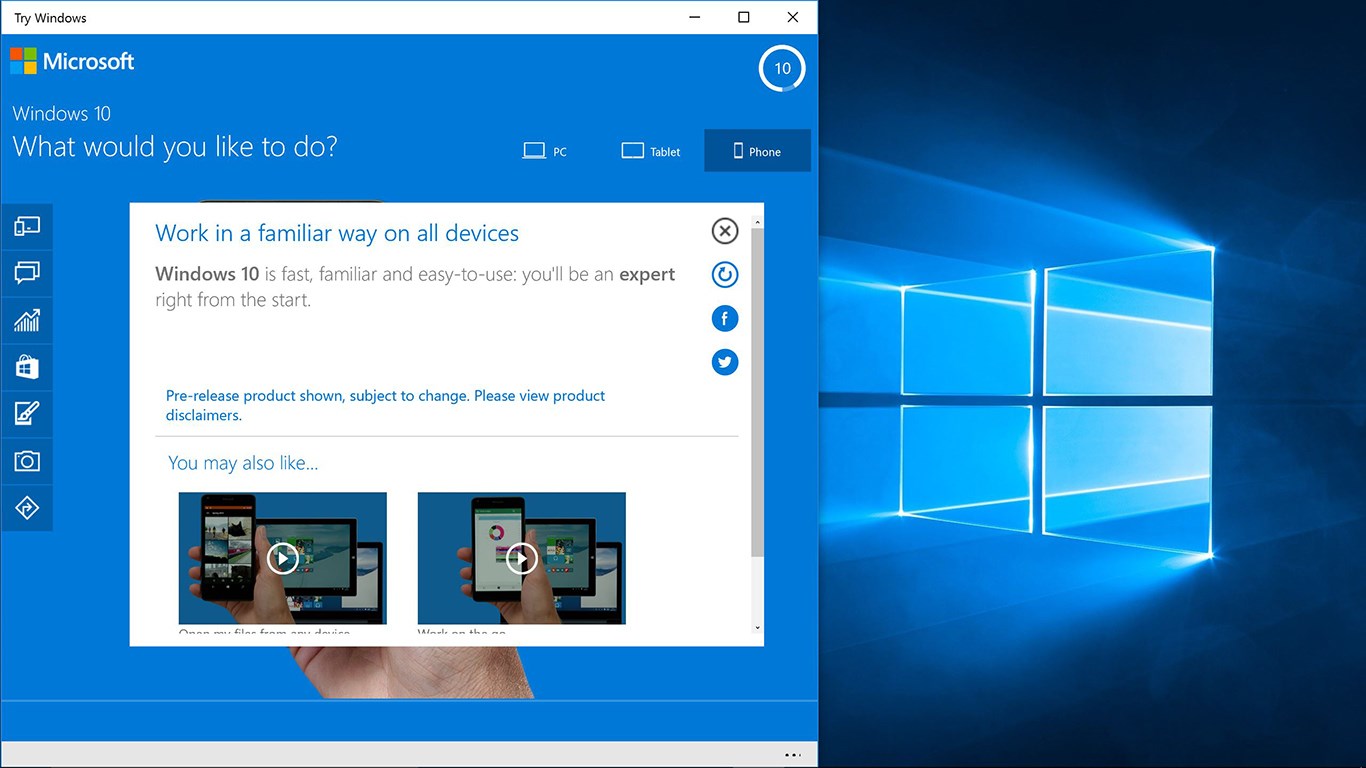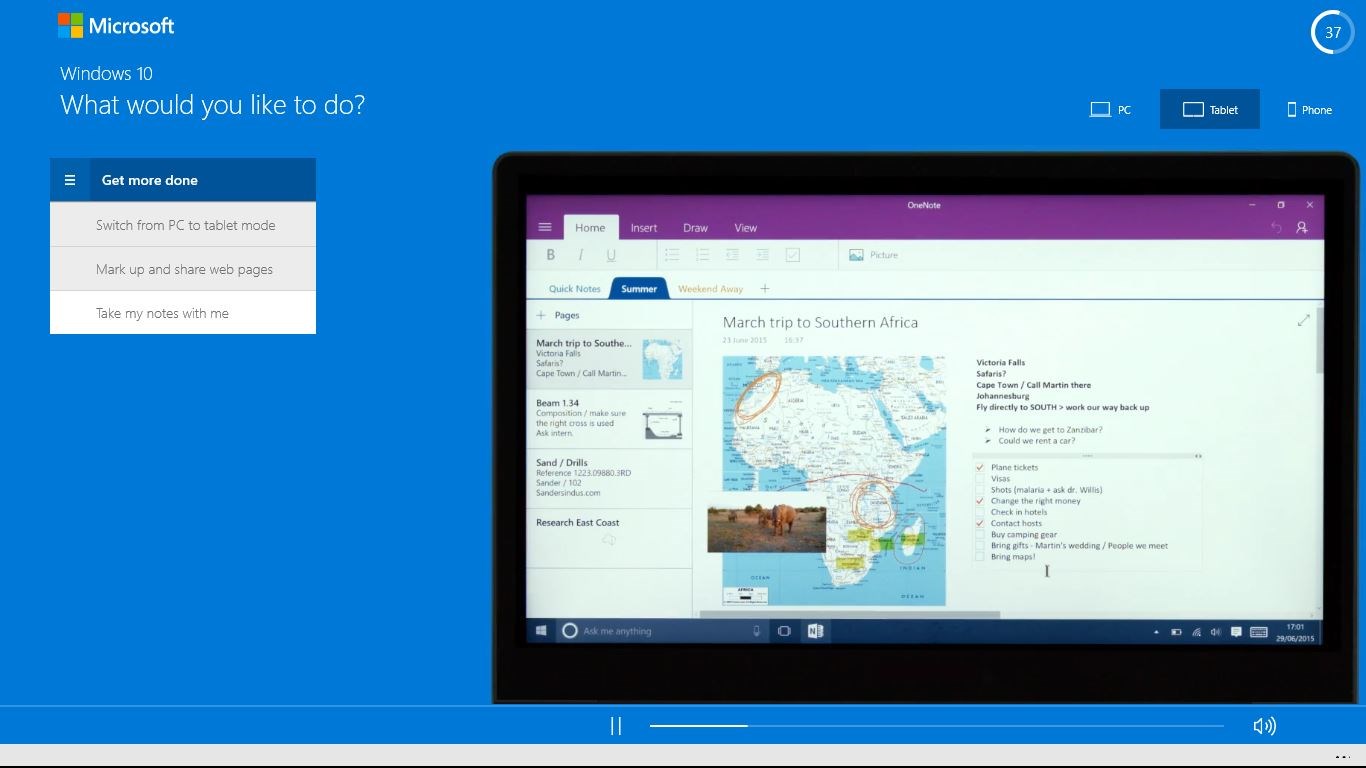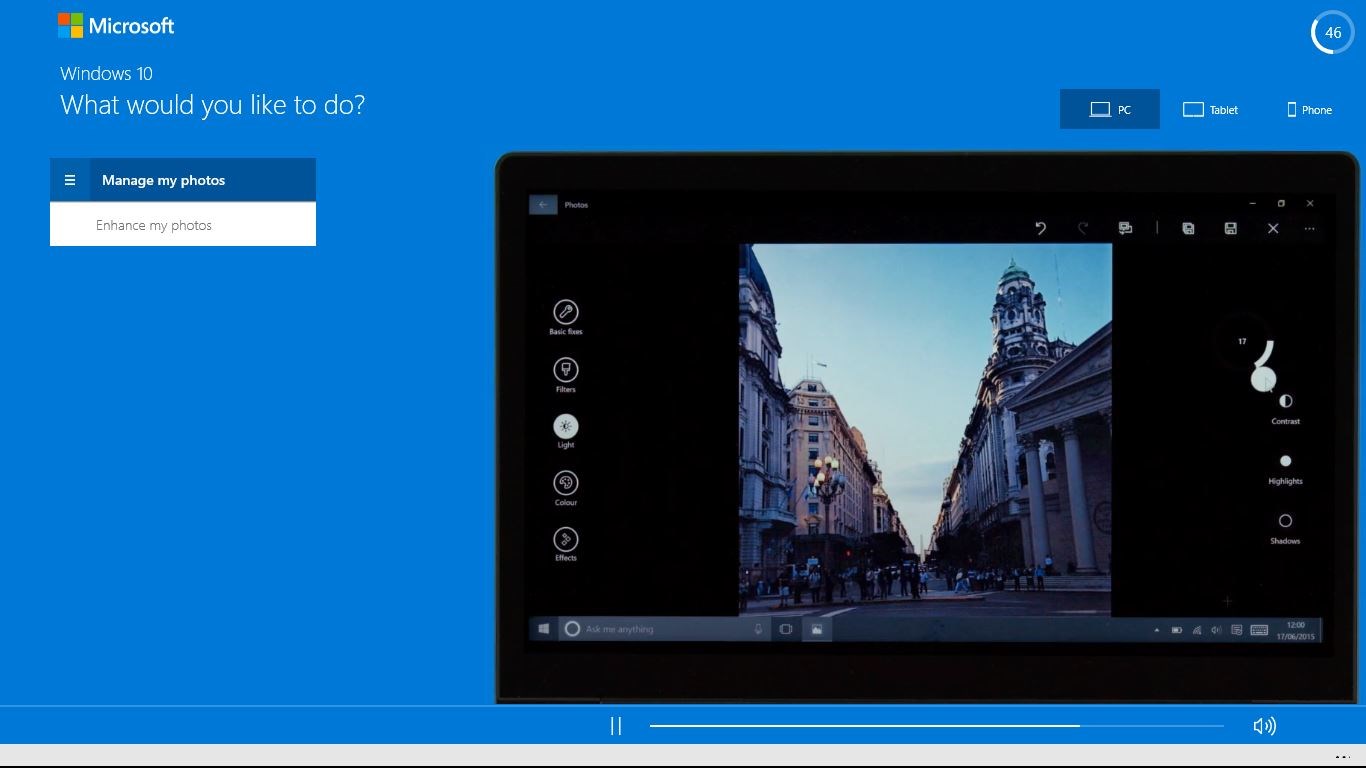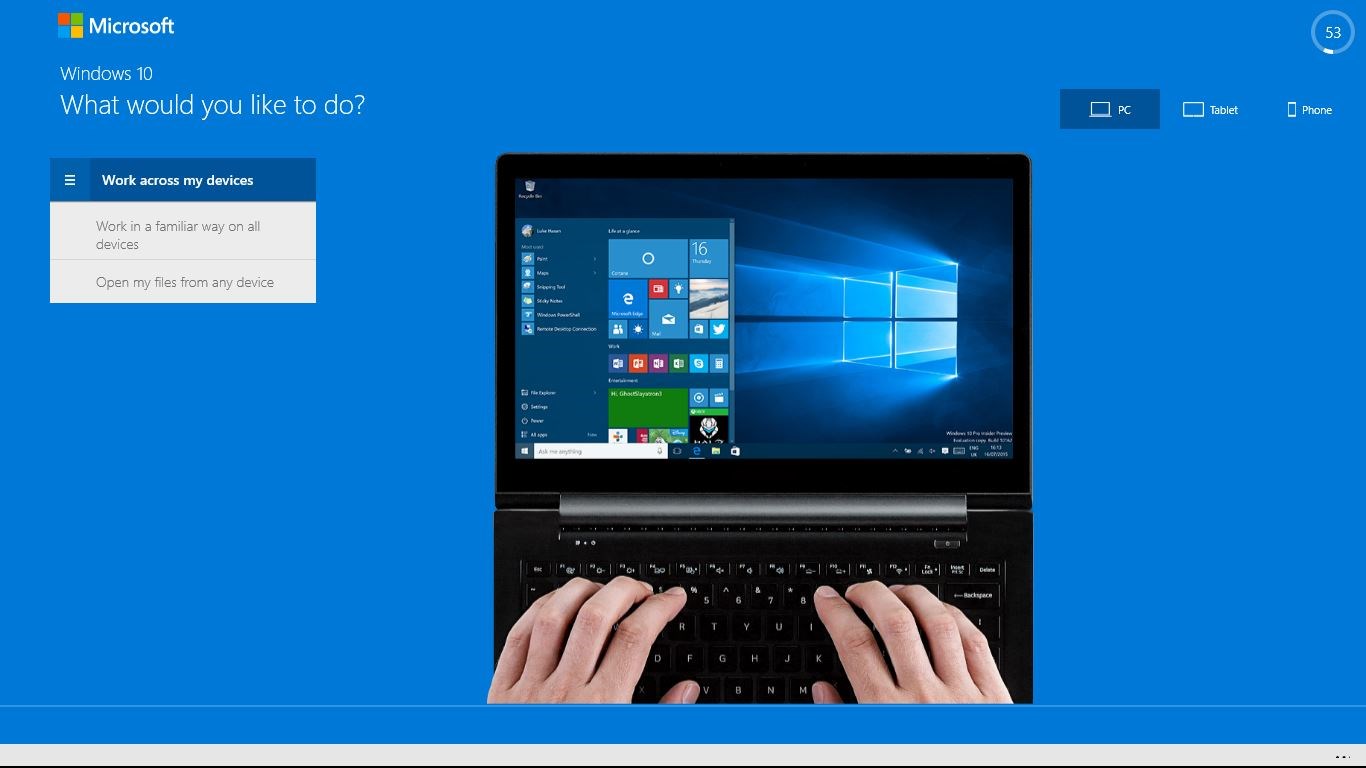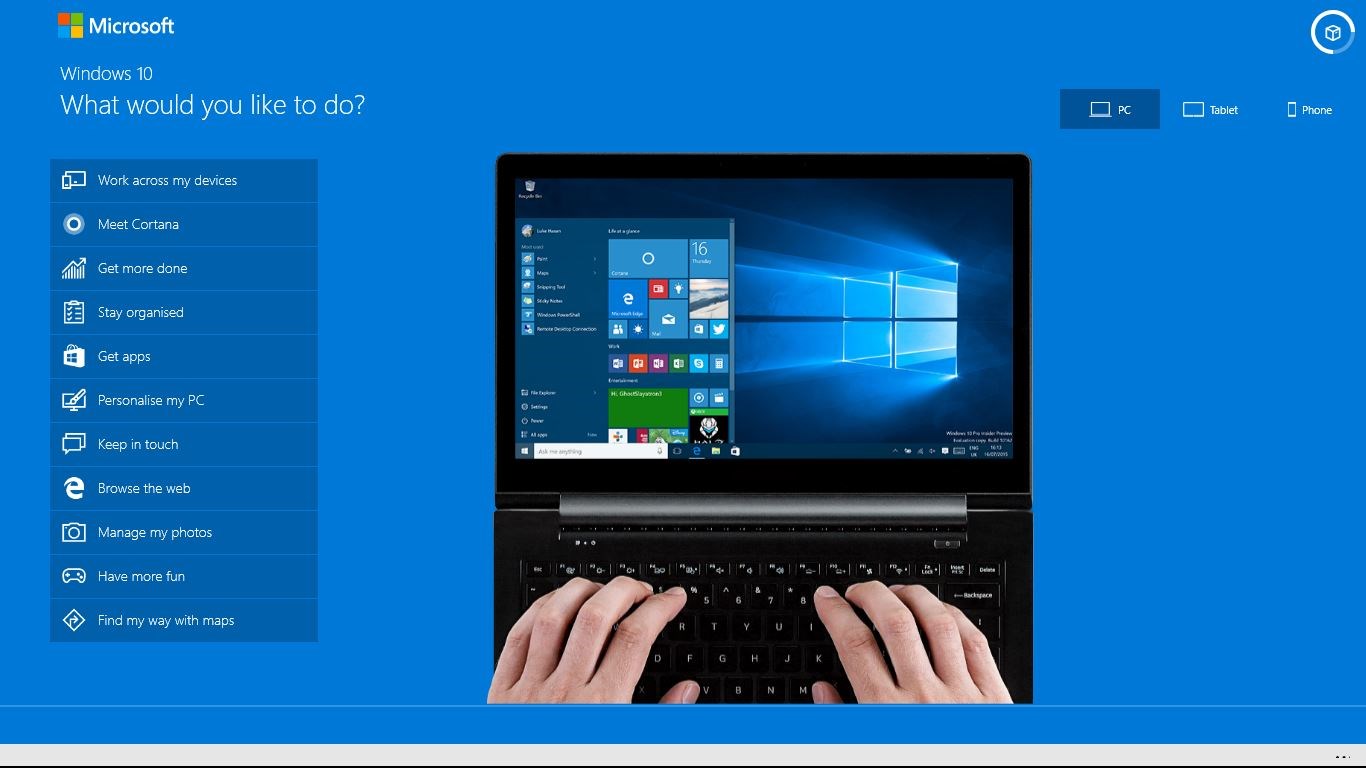Introduction:
Windows 11 is the latest version of Microsoft's operating system designed for users seeking a modern, streamlined, and secure computing experience. Targeted at both casual users and professionals, Windows 11 introduces a range of aesthetic upgrades and functional enhancements, promising improved productivity and an intuitive interface.Main Features:
- Redesigned Taskbar and Start Menu: Experience a minimalistic taskbar with centered icons and a streamlined start menu that highlights your most used applications and new installations.
- Widgets: Stay informed with a new widget section displaying news, weather updates, and stock market insights at a glance.
- Native Android Apps: Expand your app ecosystem by running Android applications natively on your PC.
- Snap Layouts: Efficiently manage multiple open windows with enhanced layout options for quicker resets.
- Enhanced Security: Utilize Sandbox to run programs in an isolated environment, safeguarding your device against malware.
- Modern Aesthetic: Enjoy a fresh design using Fluent Design principles with rounded corners and subtle gradients throughout the interface.
Customization:
Windows 11 offers various personalization options, allowing users to tailor their desktop backgrounds, themes, and start menu layouts according to their preferences. Users can also adjust settings for notifications, privacy, and accessibility to create their optimal work environment.Modes/Functionality:
- Touch Mode: Enhanced touch capabilities make using Windows 11 intuitive for touchscreen devices.
- Virtual Desktops: Organize your workspace with multiple virtual desktops, allowing for better separation of tasks and projects.
- Gaming Mode: Enjoy improved performance and graphics capabilities tailored for gamers, providing a seamless gaming experience.
Pros and Cons:
Pros:
- Modernized user interface enhances aesthetics and usability.
- Improved security features provide better protection against threats.
- Natively supporting Android apps expands functionality.
- Snap Layouts streamline window management for increased productivity.
Cons:
- Some legacy features from Windows 10 have been removed, which may dissatisfy returning users.
- Compatibility issues may arise with older software and hardware.
- Certain customization options may still be limited compared to previous versions.
Frequent questions
Is Windows 11 free?
You can install Windows 11 on your PC for free and even run it without a license. However, please note some customization features will be limited.
Can Windows 11 be installed without meeting the minimum requirements?
Yes. If the TPM, RAM or Secure Boot requirements are not met, you can create a Windows Registry exception before the installation. To do that, download the ISO file and start the installation. Then, you'll get a warning that the PC cannot run Windows. Press Windows + R, write 'regedit', and go to HKEY_LOCAL_MACHINE\SYSTEM\Setup to create three new keys: BypassTPMCheck, BypassRAMCheck and BypassSecureBootCheck. All of them should show the value as "1". Now you can install the software.
What are Windows 11 minimum requirements?
Windows 11 has increased its minimum requirements, when compared to Windows 10. To officially install it, your device should have: - TPM 2.0 - 1 GHz with at least 2 cores on a compatible 64-bit processor - 4 GB RAM - 64 GB storage - UEFI-compatible motherboard, Secure Boot capable - Graphics card compatible with DirectX 12 or later with WDDM 2.0 driver - 720p display of at least 9” and 8 bits per color channel - If Windows 11 Home installation, Internet connection
When will Windows 11 be released?
Windows 11 was announced on June, 2021 and released globally on October 5, 2021.
Discover more apps
MagiKart: Retro Kart Racing lets you race as various characters, using customizable controls and special items, evoking nostalgia reminiscent of Super Mario Kart.
LunaProxy offers stable residential proxies for social media, with 200 million devices, dynamic pricing, 99.9% uptime, easy API integration, and a profitable affiliate program.
Genius DLL is an easy-to-use application for quickly downloading and registering DLLs, requiring just a few clicks to search, download, and manage libraries.
The Quick Start tab in Google Chrome provides access to installed apps, including a shortcut for iCloud Reminders, enhancing user convenience despite being unofficial.
Tiger Password Recovery is a user-friendly tool that efficiently retrieves lost passwords across various applications and devices using advanced algorithms.
Desktop Gadgets Revived restores classic Windows desktop gadgets, allowing customization with functional and aesthetic widgets on modern operating systems, maintaining compatibility and nostalgic design.
Advanced BAT to EXE Converter transforms BAT files into EXE format, enhancing application protection and aesthetics while allowing versioning and password features for developers.
Renee File Protector is a tool that easily hides and locks files on your computer or external devices, ensuring sensitive information remains secure.